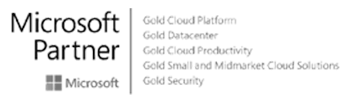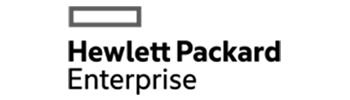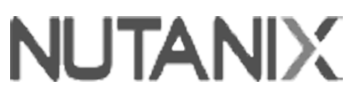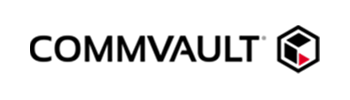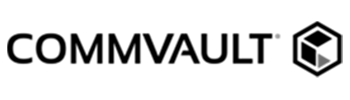Why Microsoft Teams?
Design
Development
Markerting
Create rich multimedia and community dialog such as news, briefings, announcements, social posts etc.

Share & manage all documents using the Document Collaboration capabilities of Teams such as One Drive etc.

Manage projects & track updates within Teams using their effective communication & collaboration tools.

Use the smooth Task Dashboard to assign tasks, check progress, receive comments & alerts on task completion

Why Windows 11?


Thought-Sol thinks that Security is Priority and suggests to opt for Windows11, Microsoft has designed Windows 11 for newer systems. The new built-in security technologies will add protection from the chip to the cloud, while enabling productivity and new experiences.

Windows 11 will let you set up virtual desktops in a way that's more similar to MacOS, toggling between multiple desktops for personal, work, school or gaming use. You can also change your wallpaper on each virtual desktop. Easier transition from monitor to laptop, and better multitasking.

Windows 11 offers a range of UI and quality-of-life changes, but Microsoft also claims it's the best Windows OS yet for PC gaming. Part of this is the integration of certain gaming-centric options into the Windows settings. Another is the baked-in Xbox Game Bar.

Windows 11 feels faster and smoother compared to Windows 10. Much of this comes from the improved memory management system that Windows 11 is using. Windows 11 feels a lot snappier, even on HDD machines. It runs better than its predecessor on many computers.